Forget about manually transcribing word by word. Tilde Transcribe will do it for you, so you can focus your energy on other tasks! Generate automatic transcripts for your interviews, videos, podcasts, voice recordings, personal notes and pretty much anything.
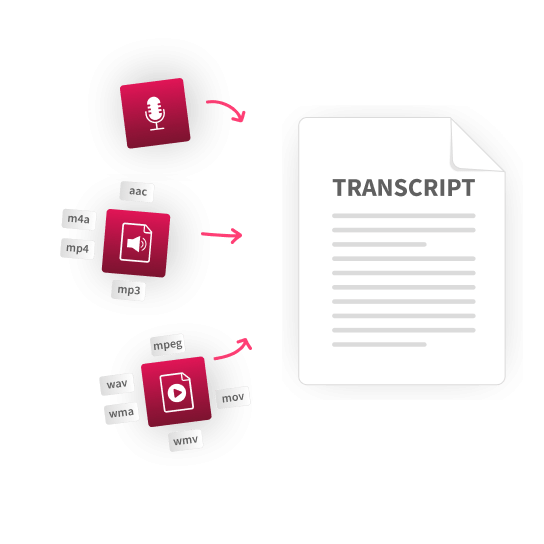
Key features of Tilde Transcribe
Multilingual speech recognition
Tilde Transcribe can recognise text in 24 European languages. Contact our team to inquire about other languages.

Subtitle generator
Get AI-generated subtitles in SRT format with automatic timestamps, correct punctuation, and capitalization.
Audio / Video file upload
Simply drag and drop audio or video files to turn into text documents. Supported file formats: aac, mp3, mp4, m4a, wav, wma, mov, mpeg, wmv.
Live recording
Turn your speech into text instantly by dictating it straight into the Tilde Transcribe solution from your web browser.
Text file editor
Edit texts online or download them as .doc or .txt files. Use text highlighting in Microsoft Word to listen to your audio and make changes in transcript if necessary.
Integrations
Connect to your working environment effortlessly using an easy-to-setup API integration or embed the transcription window in your website. Available with a subscription.
File management
Store all your projects in the file manager where you can conveniently manage, edit, and export them at any time. Available with subscription.
Cloud-based
Available anywhere, anytime! Tilde Transcribe is a secure cloud-based solution that you can use straight from your browser. No need to download any software!
Speech recognition precision
Tilde Transcribe achieves high-precision transcription results! For example, for the medical, media, forensic science, and governmental domains precision ranges from 87.6% up to 93.6%. The precision of speech recognition, of course, greatly depends on the quality of your recordings. Proven performance and constant improvements to the service make Tilde Transcribe a perfect solution for any organization or business that needs to convert speech, audio and video to text!
Try out Tilde Transcribe with a free 14-day trial!
Make your event more accessible to people hard of hearing by providing real-time transcripts. The specialized solution allows attendees to access transcripts both online and at the venue. Get in touch to find out more!

Frequently asked questions
How can I improve the quality of my transcripts?
Please note that obtaining accurate and high-quality transcriptions greatly relies on the quality of the audio provided. To ensure the best transcription results, it is important to provide clear and well-recorded audio files. First, make sure to record audio in a quiet environment with minimal background noise or interference. If possible, use a microphone and place it directly in front of you, not farther away than 0.5 m. Headset microphones typically give high-quality recordings. This will help the software to better pick up on your voice and reduce the likelihood of errors. Additionally, speak clearly and at a moderate pace, and avoid talking over others or mumbling. Finally, take advantage of Tilde Transcribe's editing view, which allows you to listen to the audio and correct any mistakes or errors that may have occurred during transcription.
What is speech to text?
Speech to text, also known as ASR or automatic speech recognition, is the process of converting spoken words into written text. This is typically done using specialised software, such as Tilde Transcribe, which analyses audio recordings and transcribes them into text format. This technology has become increasingly popular in recent years and is used for a variety of applications, from transcription services to virtual assistants and voice-controlled devices.
What is Tilde Transcribe?
Tilde Transcribe is a speech to text tool that allows users to easily transcribe audio and video files into text, edit the transcript and download it afterwards.
How accurate is Tilde Transcribe?
Tilde Transcribe uses advanced AI algorithms to achieve a high degree of accuracy in speech recognition. The accuracy rate varies depending on the quality of the audio, but it is generally quite high.
Can Tilde Transcribe handle multiple speakers?
Yes, Tilde Transcribe can handle multiple speakers and differentiate between them based on their voices.
Is Tilde Transcribe compatible with different file formats?
Yes, you can upload a variety of audio and video file formats to Tilde Transcribe, including AAC, MP3, M4A, WAV, MP4, MOV, MPEG, WMV.
In what formats can I download the transcript generated by Tilde Transcribe?
You can download the transcript as a plain text file (.txt), as a Microsoft Word macro-enabled document (.docm) that allows you to listen to your audio and edit simultaneously, or .json format. Tilde Transcribe also allows you to download the transcript as a subtitle file (.srt) for use with video content.
Can Tilde Transcribe be used to generate subtitles for videos?
Yes, the Subtitle generator feature allows you to create subtitles. Once the transcription process is complete, you can export the transcript as an SRT file, which can then be uploaded to a video editing program or platform. Please note that subtitles are currently generated from the original transcript, without any editing you performed while reviewing the result.
Can Tilde Transcribe handle different languages?
Yes, Tilde Transcribe supports 24 languages: Azerbaijani (AZ), Croatian (HR), Dutch (NL), English (EN), Estonian (ET), Finnish (FI), French (FR), German (DE), Hungarian (HU), Icelandic (IS), Italian (IT), Latvian (LV), Lithuanian (LT), Maltese (MT), Norwegian (NB), Polish (PL), Portuguese (PT), Romanian (RO), Russian (RU), Slovak (SK), Slovenian (SL), Spanish (ES), Swedish (SV), Ukrainian (UK).
How long does it take to transcribe a file with Tilde Transcribe?
The time it takes to transcribe a file with Tilde Transcribe depends on the length and quality of the audio or video file. However, the process is generally quite fast, with most files being transcribed in just a few minutes.
Is Tilde Transcribe secure?
Yes, Tilde Transcribe uses industry-standard security measures to protect user data and ensure that all files are kept private and confidential. All the files you upload and transcripts you generate, are not stored or analysed – you can choose to keep them in the “My files” section or delete them.
How much does Tilde Transcribe cost?
Tilde Transcribe offers a range of pricing plans, starting at EUR 5.99 per month. Each plan comes with a fixed amount of transcription hours available per month. However, if you need, you can upgrade or downgrade your subscription, or buy additional minutes (available with Premium plan only). Higher-tier plans offer more transcription hours at a discounted rate.
Can I buy extra transcription time if needed?
Yes, you can purchase additional minutes on your subscription. Please note that at the moment it's not a one-time extra minute purchase, but a change to your subscription plan. For example, if you add 60 minutes to your Premium Plan (originally 120 minutes included), this means that you will have 180 minutes each month in the future and your monthly payment will increase accordingly. If you only need additional minutes for a certain period, you can then downgrade the plan by, for example, deleting the additional minutes from your subscription plan.
Is a free trial of Tilde Transcribe available?
Yes, Tilde Transcribe offers a 2-week free trial of its speech to text service. Users can also transcribe up to 3 minutes on the platform without needing to log in.
I need additional help or a custom plan. What should I do?
In the case of technical problems, you can contact our customer support via support@tilde.com. But if you’re interested in a custom solution, you can contact our sales team at mt@tilde.com.


