Boost meeting efficiency and cross-language cooperation with AI technologies
Automatic transcription
Follow the transcription in real-time and share the structured meeting transcript afterwards (.docx download available).
Real-time translation
Choose between 6 languages (more to come) and get instant translation in a dedicated bar next to the meeting screen.
Baltic language support
Enjoy the first app on MS Teams, with multilingual transcription and translation for Latvian, Lithuanian, and Estonian.
Aligned & informed team
Engage with your team and keep everyone on the same page at all times and across all languages.
Become an early adopter and enhance the productivity of multilingual meetings
Frequently asked questions
What is Tilde Meeting Assistant?
Tilde Meeting Assistant is a language technology app transcribing and translating speech, as well as archiving transcripts. Automating transcription improves efficiency and organized transcripts improve information flow across departments and teams.
How to Use Tilde Meeting Assistant?
Please reach out to us through meetingassistant@tilde.com and we will assist you with onboarding.
I still don’t understand how to use it. How can you help me?
Please reach out to us through meetingassistant@tilde.com and we will assist you with onboarding.
What languages does Tilde Meeting Assistant Currently Support?
Tilde Meeting Assistant currently supports English, Lithuanian, Estonian, Latvian, German, and Russian languages. The interface is also catered to be display in the chosen language.
My transcription is stuck. What do I do?
In the transcription panel use the refresh button and the transcription should resume. If the problem still persists – please reach out to us directly. 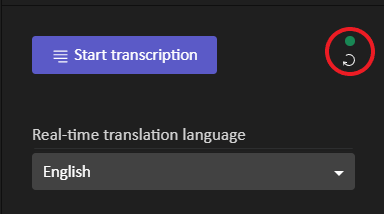
Can I use Tilde Meeting assistant if some of the participants are outside of my organization?
Yes, Tilde Meeting Assistant can be used outside of your organization.
Where do I download the meeting transcription?
The meeting transcript will appear in the chat after the call has ended.
What if there are multiple people in the same room during the same call?
We advise different speakers to be in different rooms to avoid transcription merging, as a single microphone could pick up multiple speakers.
How do I invite users to participate in a meeting with Tilde Meeting Assistant?
Just add any call participant as you would on a regular Teams meeting and add Tilde Meeting Assistant to the call.
Can I stop the transcript during the call?
Yes, you can press the button “End Transcription”, if, for example, you would want some sensitive information to be left out of the transcript. You can resume the transcription at any time by pressing “start transcription” and the meeting assistant will pick up where it left off.
We don’t speak any of the languages listed. Are there other languages available?
The list of languages is being constantly updated – if a certain language is not available, we might already be working on adding it. If not – large customers can request a quote for custom models which we can create on demand.
Where is my data stored?
The meeting transcripts are being stored in Microsoft cloud infrastructure or the storage destination of your choice. Read more in our Terms of use and Privacy Policy.
